Have any questions?
To search for a document or animation, enter one of the following:
- Enter a machine name
- Suggestions will be shown as you type
- Select the desired machine from the list
- Enter a serial number
- Enter a document Part ID then check the box "Search by Document Part Number" in the search options
- Applies to documents only
Document region/language can be specified for any of the above search options
Use the region / language pull-down filters in the search options to view which documents are available for the requested machine in that language.
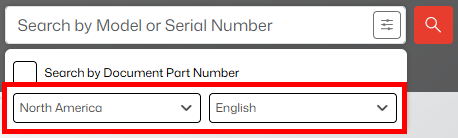
- The serial number is listed on the serial number plate on your MEWP or Telehandler.
- Look for the serial number plate on the front or rear of the chassis (scissors, booms, vertical mast) or on the front left area of the frame on your telehandler.
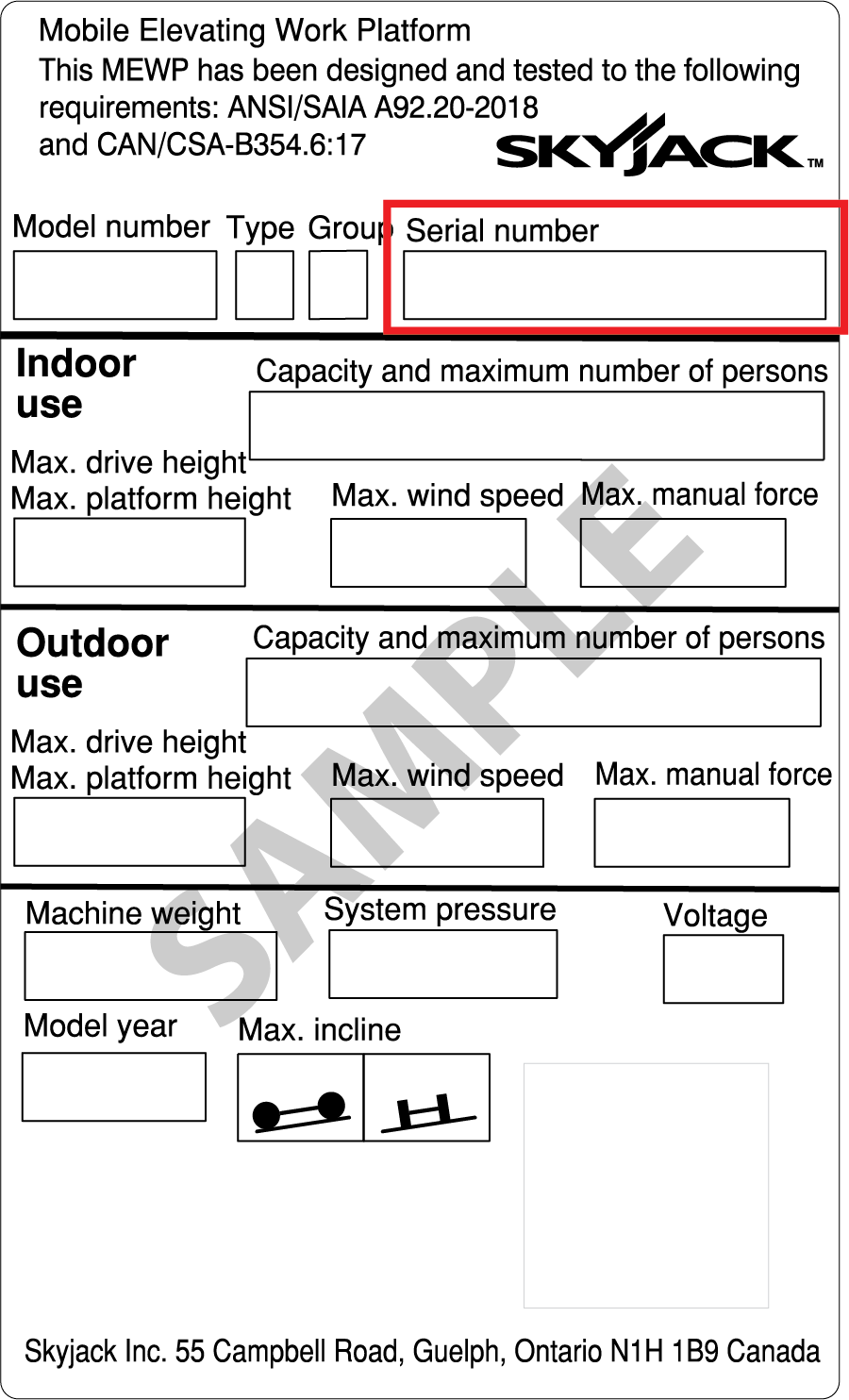
To save a document to your device, click the icon shown below.
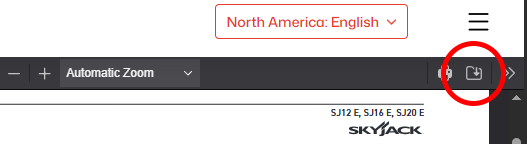
To print a document, click the icon shown below.
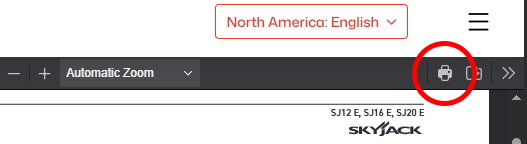
- First, save the PDF file to your local device
- Open the file in Adobe Acrobat Reader
- Select the large-scale page you would like to print
- Select Print from the menu
- Select the desired printer
- Under Pages to Print, select "Current" or enter the desired page(s)
- Under Page Setup, ensure paper size is 8.5" x 11"
- Under Page Size & Handling, select "Poster"
- Confirm the page tiles are correct in the preview window
- Click the Print button
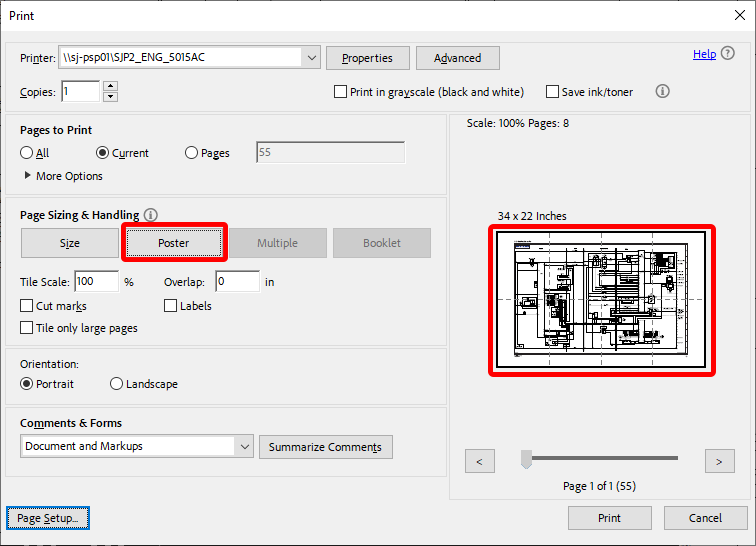
- Look for the CE, AS, or KC logo, or the ANSI/CSA statement listed on the top of your MEWP's serial number plate.
- The standard listed on the serial number plate should match the standard listed on the front cover of most manuals.
- Further information about the specific standard or machinery directive appears in section 1 of most operation manuals.
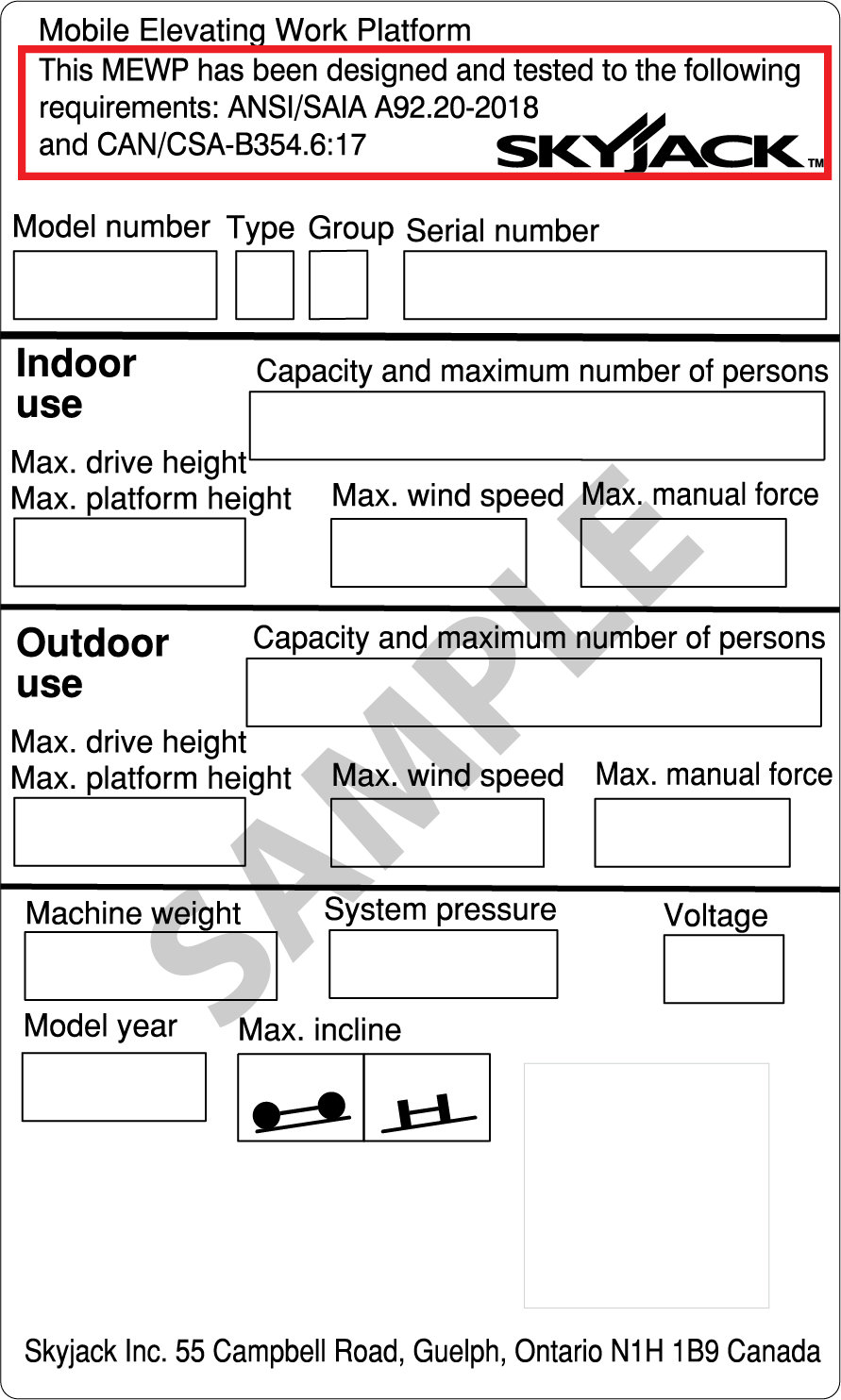
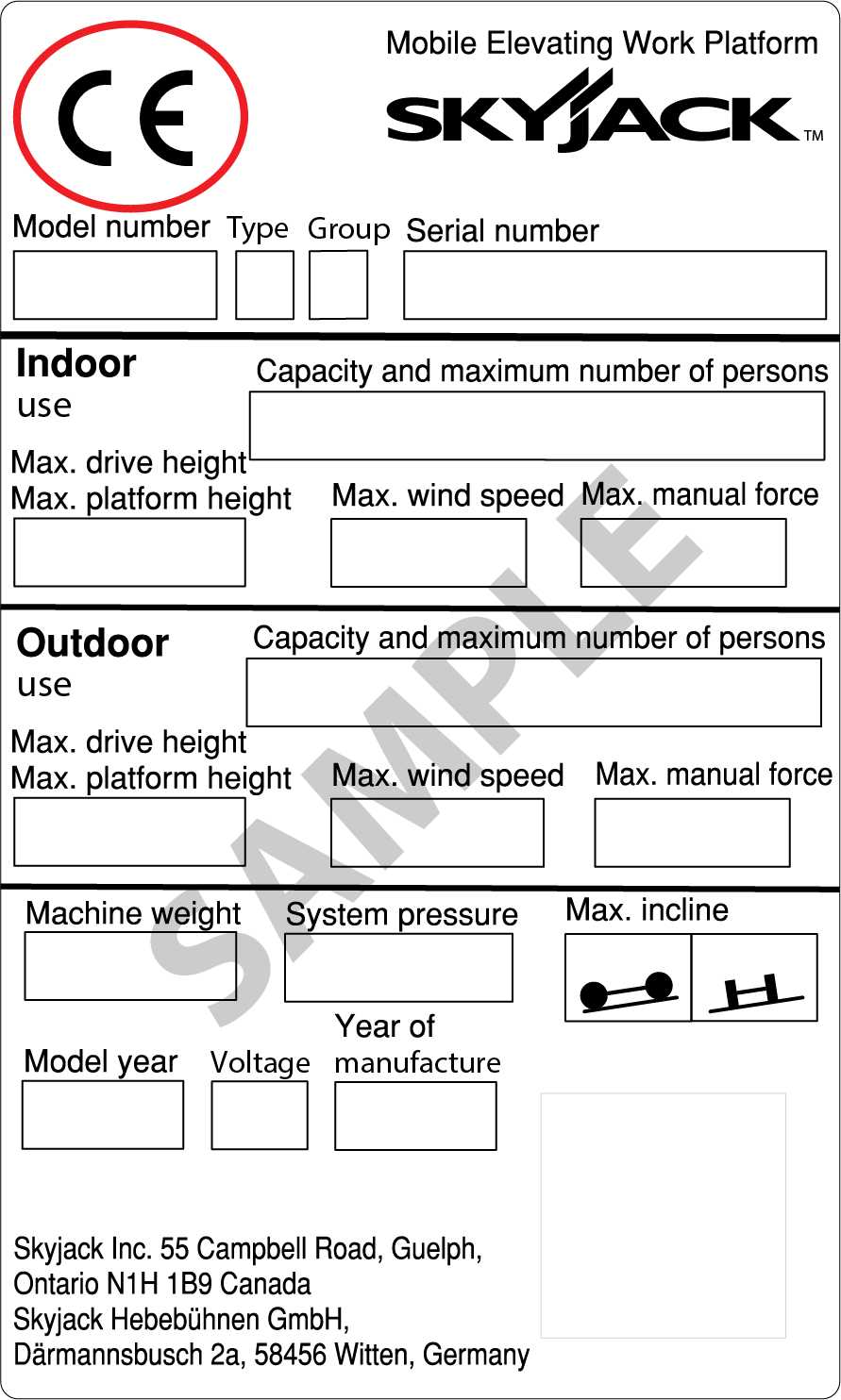
If the serial number search for a VR model returns zero results, try a general search by the model number instead.
When searching by model number, determine if your machine was built by Ingersoll-Rand or by Skyjack. Look for an "IR", "Ingersoll-Rand", or "Skyjack" logo on your telehandler.


- If your telehandler or heavy-duty forklift has an "IR" or "Ingersoll-Rand" logo, include "Ingersoll" in the model name when you search. For example, Ingersoll VR-843.
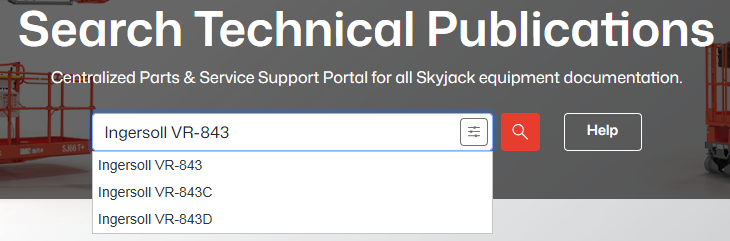
- If your telehandler has a "Skyjack" logo, search for just the model number. For example, VR843D.
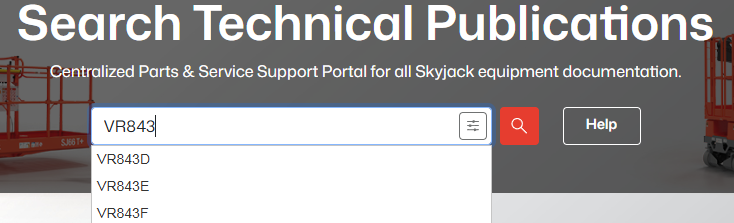
Please contact service@skyjack.com for assistance
